No products in the cart.
URGENT: Apple Users Beware! Critical Security Warning & Shocking Vintage Device Update Revealed!
Alert: High-Risk Warning for Apple Device Users
CERT-In, the Indian Computer Emergency Response Team, has issued a significant warning for users of Apple products such as iPhones, MacBooks, iPads, and Vision Pro headsets. The warning flags a critical vulnerability related to remote code execution across various versions of Apple software and hardware.
This vulnerability impacts outdated versions of Apple Safari, macOS Ventura, macOS Sonoma, visionOS, iOS, and iPadOS. It allows attackers to execute arbitrary code on targeted systems by exploiting issues in WebRTC and CoreMedia, posing a severe threat to device security.
Users of specific iPhone and iPad models are particularly at risk if their devices are not updated to the latest iOS and iPadOS versions. Similarly, MacBook users and those using the Apple Vision Pro headset are advised to update their systems promptly.
To mitigate the risk, CERT-In recommends the following measures:
- Keep Software Updated: Ensure all Apple software and hardware are running the latest versions with security patches.
- Secure Network Connections: Avoid connecting to unsecured or public Wi-Fi networks to minimize unauthorized access risks.
- Implement Two-Factor Authentication (2FA): Enable 2FA to enhance security against potential credential compromises.
- Download from Trusted Sources: Only download apps and software from reputable sources like the Apple App Store to mitigate malware risks.
- Regularly Backup Data: Protect important data by regularly backing up files to prevent data loss from security breaches or system failures.
By following these precautions, users can strengthen the security of their Apple devices and reduce the risk of falling victim to potential exploits.
Is Your iPhone 6 Plus Doomed? Shocking Apple Announcement Reveals Fate of Vintage Devices
Apple has recently included the iPhone 6 Plus and iPad Mini 4 in its vintage and obsolete product list, signifying several changes for users:
- Limited Repair Services: The iPhone 6 Plus, now labeled as obsolete, will no longer receive repair or service support from Apple’s stores or authorized providers. Users facing issues with this device will need to seek alternative repair options.
- Limited Service for Vintage Products: The iPad Mini 4th Generation, categorized as vintage, will receive service for a restricted period, subject to part availability. However, users should expect a narrower service window compared to newer devices.
- Functional but Unsupported: Although vintage and obsolete products may continue to function for basic tasks like web browsing and email, they will no longer receive software updates or security patches from Apple. This could leave users vulnerable to security risks and may limit access to new features.
- Exploring Alternatives: In the event of issues with an obsolete iPhone or vintage iPad Mini, users must consider alternative repair or replacement options. This might involve seeking third-party repair services or upgrading to a newer device.
- Future Planning: With the inclusion of older devices in the vintage and obsolete list, users should be proactive in assessing the support status of their devices and planning accordingly. As devices age and support phases out, users should anticipate potential limitations in functionality and support.
FAQ Regarding Apple’s Vintage and Obsolete Product List Update
- What does it mean for a product to be vintage or obsolete according to Apple?
- Vintage products are those that have not been manufactured for more than 5 years, but less than 7 years. They may still receive limited service from Apple, depending on part availability. Obsolete products are those that have not been manufactured for more than 7 years. Apple discontinues all hardware service for obsolete products, meaning they will not receive any repairs or service from Apple.
- Which devices have been recently added to the vintage and obsolete list? The iPhone 6 Plus has been categorized as obsolete, meaning it will no longer receive repairs or service from Apple. The iPad Mini 4th Generation has been designated as vintage, indicating it will receive limited service for a restricted period, subject to part availability.
- What should I do if I own one of these devices? If you own an obsolete device like the iPhone 6 Plus and encounter any issues, you’ll need to explore alternative repair options outside of Apple’s official channels. For vintage devices like the iPad Mini 4, you may still receive limited service from Apple, but it’s important to be aware that the service window may be narrower compared to newer devices.
- Can I still use my vintage or obsolete device for everyday tasks? Yes, vintage and obsolete devices may still function for basic tasks like web browsing and email. However, they will no longer receive software updates or security patches from Apple, potentially leaving them vulnerable to security risks.
- Should I consider upgrading to a newer device? Depending on your needs and the condition of your current device, upgrading to a newer model may be a wise choice, especially if you rely on your device for essential tasks or require access to the latest features and security updates.
- How can I check the support status of my Apple device? You can visit Apple’s official website or contact Apple Support to determine the support status of your device. They can provide information on whether your device is vintage, obsolete, or still eligible for service and repairs.
- What is the high-risk warning issued by CERT-In for Apple device users? CERT-In has issued a high-risk warning for users of Apple products such as iPhones, MacBooks, iPads, and Vision Pro headsets due to a critical vulnerability related to remote code execution.
- Which Apple products are affected by the vulnerability? The vulnerability affects various Apple products including iPhones, MacBooks, iPads, and Vision Pro headsets, as well as specific software versions such as Apple Safari, macOS Ventura, macOS Sonoma, visionOS, iOS, and iPadOS.
- How does the vulnerability pose a threat to users? The vulnerability enables remote attackers to execute arbitrary code on targeted systems, potentially compromising device security and allowing unauthorized access to user data.
- What precautionary measures are recommended by CERT-In to mitigate the risk? CERT-In advises users to ensure that all Apple software and hardware are updated to the latest versions containing security patches. Additionally, users are urged to avoid connecting to unsecured Wi-Fi networks, enable Two-Factor Authentication (2FA), download apps from trusted sources, and regularly back up important data.
- Which specific iPhone and iPad models are vulnerable? Specific iPhone and iPad models including iPhone XS, iPhone 8, iPad Pro 12.9-inch, and iPad 5th generation are susceptible if their devices are not updated to the latest iOS and iPadOS versions.
- What should users do to protect their devices? Users are encouraged to promptly update their devices to the latest software versions, enable security features like 2FA, avoid connecting to unsecured Wi-Fi networks, download apps only from trusted sources, and regularly back up their data to prevent loss due to security breaches or system failures.
FAQ: Critical Security Warning & Vintage Device Update
- 1.What is the critical security warning issued for Apple devices?Learn about the significant security vulnerability affecting various Apple products, including iPhones, MacBooks, iPads, and more, as flagged by CERT-In.
- 2.Which Apple products are affected by the security vulnerability?Understand the scope of the vulnerability across different Apple hardware and software versions, including iPhones, MacBooks, iPads, Safari, macOS, and more.
- 3.How does the security vulnerability pose a threat to users?Explore the potential risks and consequences of the security vulnerability, including unauthorized access and data breaches, and understand its impact on device security.
- 4.What precautionary measures are recommended to mitigate the risk?Discover actionable steps advised by CERT-In to enhance the security of your Apple devices, such as updating software, securing network connections, enabling Two-Factor Authentication (2FA), and more.
- 5.Which specific iPhone and iPad models are vulnerable?Identify the iPhone and iPad models susceptible to the security vulnerability if not updated to the latest iOS and iPadOS versions, ensuring you take necessary precautions.
- 6.What updates were revealed regarding vintage Apple devices?Stay informed about the latest changes in Apple's vintage and obsolete product list, including the fate of devices like the iPhone 6 Plus and iPad Mini 4, and understand the implications for users.
- 7.What actions should owners of vintage or obsolete devices take?Find out what steps users of vintage or obsolete Apple devices should consider, including exploring alternative repair options, upgrading to newer devices, and planning for future support limitations.
- 8.Can vintage or obsolete devices still be used for everyday tasks?Learn about the functionality of vintage or obsolete Apple devices post-update, considering their limitations in receiving software updates and security patches.
- 9.Where can users check the support status of their Apple devices?Get guidance on how to determine the support status of your Apple device, including visiting Apple's official website or contacting Apple Support for assistance.
- 1.How can users stay informed about future updates and security alerts?Stay up-to-date on the latest developments and security alerts regarding Apple products by following reputable tech news sources and subscribing to official Apple communications channels.

















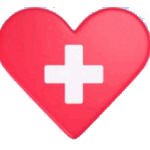






Add comment