No products in the cart.
Unlock the Future: Android 15 Developer Preview 2 Reveals Jaw-Dropping Features You Won’t Believe
Unlock the Future: Android 15 Developer Preview 2 Reveals Jaw-Dropping Features You Won’t Believe
Title: Unveiling the Latest Features of Android 15 Developer Preview 2
Introduction: Google has unveiled the second Developer Preview version of Android 15, offering a sneak peek into the upcoming features and improvements tailored for Pixel devices. Let’s explore the exciting updates introduced in this iteration.
1. Efficient Storage Management with App Archiving: Running low on storage space? Android 15 Developer Preview 2 introduces a new feature – app archiving. This allows users to seamlessly archive apps to the cloud, freeing up valuable storage space for essential updates and content.
2. Pixel Phones Transformed into High-Quality Webcams: One notable addition is the ability to utilize Pixel phones as high-quality webcams when connected to a computer. With the newly added HD option, users can now enjoy clearer video quality during virtual meetings and video calls.
3. Streamlined App Navigation with Keyboard Shortcut: Pixel phone users will appreciate the streamlined app navigation feature, which automatically opens the keyboard when accessing the app drawer. This makes finding and launching apps a breeze, enhancing overall user experience.
4. Enhanced Audio Sharing via Bluetooth LE Auracast: Android 15 Developer Preview 2 enhances audio sharing capabilities with improvements to Bluetooth LE Auracast. Users can now connect multiple Bluetooth devices for synchronized audio playback, ideal for group listening sessions.
5. Satellite Messaging and Emoji Picker Integration: Stay connected with the Satellite Messaging feature integrated into the Messages app. Additionally, developers gain access to a new KeyEvent for seamless emoji picker integration, enhancing user communication experiences.
6. Seamless App Continuity with Swipe Up To Continue: Android 15 Developer Preview 2 introduces a seamless app continuity feature with ‘Swipe Up To Continue’. This allows users to transition between screens or multitask on foldable devices without interrupting app usage.
7. Bug Fixes and Stability Enhancements: Google addresses various bugs and stability issues in Android 15 Developer Preview 2, ensuring a smoother user experience. From resolving crashes in Google Play Store to fixing package manager errors, users can expect improved reliability.
Conclusion: With Android 15 Developer Preview 2, Google continues to innovate and refine the Android experience for Pixel device users. From efficient storage management to enhanced audio sharing capabilities, these updates promise to elevate user satisfaction and productivity. Stay tuned for further developments as Google prepares for the official release of Android 15.
FAQs - Android 15 Developer Preview 2
- 1. What is Android 15 Developer Preview 2?Android 15 Developer Preview 2 is the second iteration of pre-release software provided by Google, offering developers and enthusiasts a preview of the upcoming features and improvements in the Android operating system.
- 2.Which devices are compatible with Android 15 Developer Preview 2?Developer Preview 2 is currently available for Pixel devices including Pixel 6, Pixel Fold, and Pixel Tablet. It is specifically designed for developers and enthusiasts, and not recommended for general consumer use.
- 3. What are the key features introduced in Android 15 Developer Preview 2?Some key features introduced in Developer Preview 2 include app archiving for efficient storage management, Pixel phones as high-quality webcams, streamlined app navigation with keyboard shortcuts, enhanced audio sharing via Bluetooth LE Auracast, and more.
- 4. How can I access Android 15 Developer Preview 2?To access Developer Preview 2, you'll need a compatible Pixel device. You can enroll in the Android Beta Program to receive over-the-air updates, or manually flash the preview build using factory images provided by Google.
- 5. Is Android 15 Developer Preview 2 stable for everyday use?Developer Preview builds are intended for testing purposes and may contain bugs or issues. It is not recommended to use Developer Preview 2 as a daily driver on your primary device, as it may impact stability and performance.
- 6. Where can I learn more about Android 15 Developer Preview 2?You can find more information about Developer Preview 2 on Google's official Android Developer website, including release notes, installation instructions, and feedback channels for developers.
- 7. When will the stable version of Android 15 be released?The stable version of Android 15 is expected to be released later, following the completion of Developer Preview phases and beta testing. Google typically announces the stable release alongside new Pixel device launches in the fall.
- 9. Will non-Pixel devices receive Android 15 Developer Preview 2?Developer Preview builds are initially released for Pixel devices, but other eligible devices may receive preview builds later depending on manufacturer participation and compatibility. Keep an eye on announcements from your device manufacturer for updates.
- 10. Can I revert to a stable version of Android after installing Developer Preview 2?Yes, you can revert to a stable version of Android by flashing the factory images of the stable build provided by Google. Keep in mind that this process will erase all data on your device, so it's important to back up your data before proceeding.

















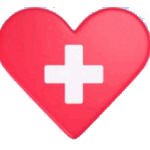






Add comment