No products in the cart.
Apple Releases iOS 17.4.1 Update for iPhones, Focusing on Security and Bug Fixes
Apple has recently launched iOS 17.4.1, an update aimed at improving security and addressing bugs for iPhones worldwide. This update comes shortly after the release of iOS 17.4, which brought significant updates for users in the European Union, including access to alternative app stores and payment options.
Key Highlights:
Enhanced Security:
- iOS 17.4.1 focuses on critical bug fixes and security enhancements, although specific details about the addressed issues have not been disclosed.
Compatibility:
- The update is available for iPhones starting with the iPhone XS and later models, including the newest iPhone 15 series.
Installation Instructions:
- Updating your iPhone is a straightforward process:
- Connect your device to a power source and Wi-Fi.
- It’s recommended to backup your device before updating.
- Navigate to Settings > General > Software Update.
- Tap “Download and Install” or “Install Now” to begin the update process.
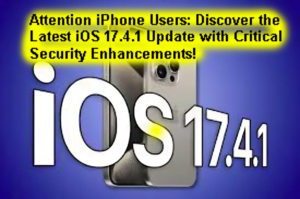
Attention iPhone Users: Discover the Latest iOS 17.4.1 Update with Critical Security Enhancements!
Features Introduced in iOS 17.4:
- The previous update, iOS 17.4, introduced several notable features:
- Expanded emoji keyboard with new characters.
- Transcripts for Apple Podcasts in multiple languages.
- Enhanced Siri capabilities.
- Improvements to Stolen Device Protection.
- Significant updates for EU users to comply with the Digital Markets Act (DMA), providing more freedom in app store and payment method choices.
Conclusion: With the release of iOS 17.4.1, iPhone users can ensure their devices are up-to-date with the latest security patches and bug fixes, contributing to a more secure and stable user experience. Apple remains committed to prioritizing user security and compliance with regulatory standards while continuously improving its products for users worldwide.
Apple has launched iOS 17.4.1, a new update aimed at bolstering security and addressing bugs on iPhones worldwide. This update comes shortly after the release of iOS 17.4, which introduced several enhancements and significant updates tailored for users in the European Union (EU).
iOS 17.4.1 primarily focuses on addressing critical bugs and enhancing security measures, although Apple has not provided specific details about the fixes. The company has emphasized the importance of this update for all users, though it has mentioned a potential delay in publishing detailed notes online.
The update is available for all iPhones from the iPhone XS onwards, including the latest iPhone 15 series. Installing iOS 17.4.1 involves connecting the device to a power source and Wi-Fi, backing up data, and navigating to the Settings app to initiate the download and installation process.
In addition to addressing security concerns, iOS 17.4.1 builds upon the features introduced in iOS 17.4, including expanded emoji options, transcripts for Apple Podcasts, enhancements to Siri’s functionality, and improvements to device security measures such as Stolen Device Protection.
For EU users, iOS 17.4 introduced significant changes to comply with the Digital Markets Act (DMA), offering greater flexibility in accessing alternative app stores and payment methods. These updates reflect Apple’s commitment to meeting regulatory requirements while prioritizing user convenience.
Overall, the release of iOS 17.4.1 underscores Apple’s ongoing dedication to providing a secure and enriching experience for iPhone users worldwide, with regular updates aimed at addressing vulnerabilities and enhancing functionality.
In Short
Apple has launched iOS 17.4.1, focusing on security updates and bug fixes for iPhones globally. This follows the feature-rich iOS 17.4 release, which introduced significant updates for EU users. Specific details about fixes haven’t been disclosed, but the update is available for iPhone XS and later models. Installation involves connecting to Wi-Fi, backing up, and navigating to Settings > General > Software Update. Overall, the update aims to provide a more secure and stable iPhone experience.
Who can download the 17.4.1 update
The iOS 17.4.1 update is available for all iPhones starting with the iPhone XS and later models. This includes the recently released iPhone 15 series.
How to install iOS 17.4.1
To install iOS 17.4.1 on your iPhone, follow these steps:
- Connect your iPhone to a power source to ensure it doesn’t run out of battery during the update process.
- Connect your iPhone to a Wi-Fi network to download the update. Using Wi-Fi ensures a faster and more stable connection.
- Before proceeding with the update, it’s recommended to back up your device. You can do this by going to Settings > [Your Name] > iCloud > iCloud Backup, then tapping “Back Up Now.”
- Once your device is backed up, go to the Settings app on your iPhone.
- In Settings, tap on “General.”
- Next, tap on “Software Update.”
- Your device will check for available updates. When iOS 17.4.1 appears, tap on “Download and Install.”
- If prompted, enter your passcode.
- Tap on “Agree” to accept the Terms and Conditions.
- The update will begin downloading. Once the download is complete, tap on “Install Now” to start the installation process.
- Your iPhone will restart to complete the installation. During this process, do not disconnect your device from power or Wi-Fi.
- After the restart, your iPhone will be updated to iOS 17.4.1.
It’s important to note that installing iOS updates may take some time, depending on your internet connection speed and the performance of your device. Ensure that you have sufficient battery life and a stable internet connection before starting the update process.
iOS 17.4 features
iOS 17.4 introduced several notable features and enhancements, including:
- Expanded Emoji Keyboard: Users gained access to new emoji characters, such as a mushroom emoji, a phoenix emoji, and shaking head emojis (for both “yes” and “no” gestures).
- Transcripts for Apple Podcasts: This feature allows users to follow along with podcast episodes through synchronized text transcripts. Transcripts are available in English, Spanish, French, and German, offering functionality like full-text reading, search capabilities, and integration with accessibility features like Text Size and VoiceOver.
- Improved Siri Capabilities: Siri gained new skills, including the ability to announce messages in any supported language, enhancing the voice assistant’s versatility and utility.
- Stolen Device Protection Enhancements: iOS 17.4 included several improvements to Stolen Device Protection, enhancing the security features aimed at protecting users’ devices in case of theft or loss.
- Compliance with the Digital Markets Act (DMA) for EU Users: Significant changes were introduced to comply with EU regulations, including the ability for EU users to access alternative app stores and payment methods. Additionally, users gained the ability to select their preferred browser beyond Safari, with support for third-party browser engines and NFC access. These updates aimed to provide greater choice and flexibility for EU users while ensuring compliance with regulatory requirements.
Overall, iOS 17.4 brought a range of features and enhancements aimed at enriching the iPhone user experience, enhancing device security, and meeting regulatory obligations in the EU.
Frequently Asked Questions (FAQ) about iOS 17.4.1 Update
- What is iOS 17.4.1?iOS 17.4.1 is the latest software update released by Apple for iPhones. It focuses on bug fixes and security enhancements.
- Why is iOS 17.4.1 important?iOS 17.4.1 is important as it addresses critical security vulnerabilities and improves the overall stability of iPhones.
- Who can download the iOS 17.4.1 update?The iOS 17.4.1 update is available for all iPhones starting with the iPhone XS and later models, including the latest iPhone 15 series.
- How can I install iOS 17.4.1 on my iPhone?To install iOS 17.4.1, follow these steps:
- Connect your iPhone to a power source and Wi-Fi.
- Go to Settings > General > Software Update.
- Tap "Download and Install" or "Install Now" to begin the update process.
- What features were introduced in iOS 17.4?iOS 17.4 introduced various features, including an expanded emoji keyboard, transcripts for Apple Podcasts, enhanced Siri capabilities, and improvements for EU users to comply with regulatory standards.
- Is it necessary to backup my iPhone before installing iOS 17.4.1?It's recommended to backup your iPhone before installing any software update to prevent data loss in case of any unforeseen issues during the update process.
- Where can I find more information about the changes in iOS 17.4.1?For detailed information about the changes in iOS 17.4.1, you can refer to Apple's official release notes or visit their support website.
Tags: Attention iPhone Users: Discover the Latest iOS 17.4.1 Update with Critical Security Enhancements
Related posts
New 320W Charger Can Fully Charge a Smartphone in 4.5 Minutes — But It’s Not Available Yet Chinese phone manufacturers are pushing the envelope with... Continue reading
OnePlus Pad 2 Review: A Leap Forward in Tablet Technology After a year and a half of anticipation, the OnePlus Pad has finally met its... Continue reading
Recognizing the Features of Microsoft 365’s Copilot in the Healthcare Sector Offering a forward-thinking experience in clinical decision-making and workflow efficiency, the cutting edge of... Continue reading
Within the domain of mechanical advancement, where development moves hand in hand with complexity, Apple Inc. is balanced to disclose a groundbreaking methodology interweaving counterfeit... Continue reading
Reebok, collaborating with Futureverse, has presented a groundbreaking AI-driven plan encounter on Instagram. This activity engages clients to imbue their cherished photo recollections into personalized... Continue reading

















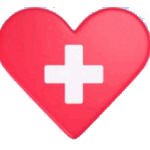






Add comment